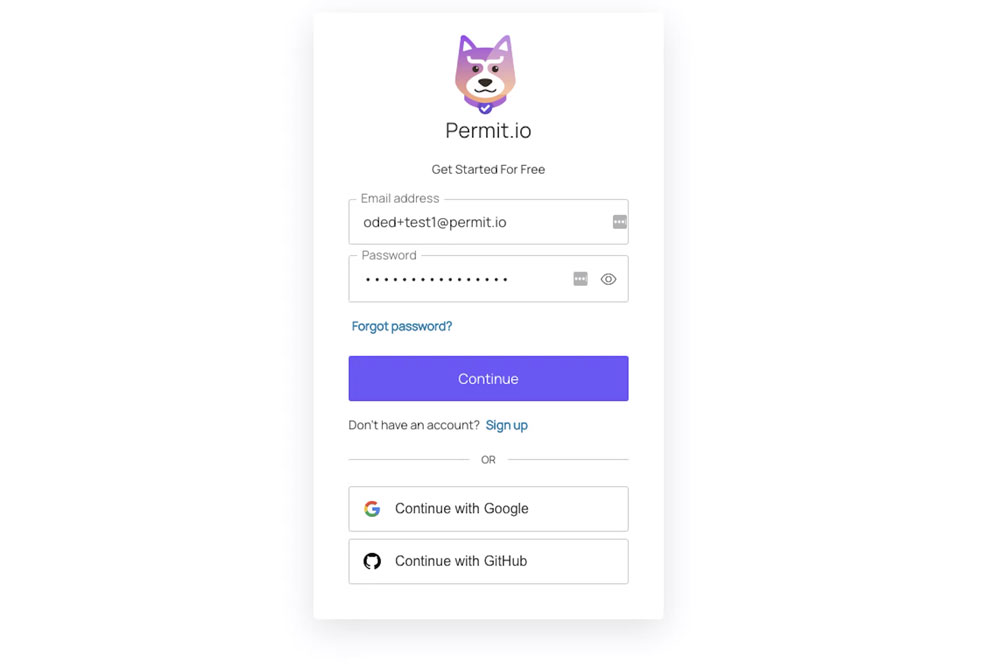
In today’s world of personalized experiences, delivering tailored marketing messages to specific audiences is crucial for improving engagement and conversion rates. If you’re using Auth0 for authentication, you’re in luck! Auth0 provides powerful tools that allow you to display different content or marketing messages to different users based on their attributes, such as roles, preferences, or audience segments. This blog post explores how to use Auth0 to push dynamic, personalized marketing content to various user segments.
Why Customize Marketing Messages?
Personalizing your users’ experience can make a significant impact on user engagement and retention. Whether you’re offering premium services, upselling products, or sharing important updates, different types of users require different types of messaging. Customizing your content ensures you’re delivering the right message to the right audience at the right time.

Leveraging Auth0 to Personalize User Experiences
Auth0 provides several ways to customize the user experience based on user attributes. Here’s how you can achieve that:
1. Custom Claims in Tokens
Custom claims are a way to add additional information to the ID or access tokens that Auth0 issues during the authentication process. You can include any information relevant to your user segmentation, such as user roles, preferences, or marketing categories.
How to Use It:
- Define custom claims for user segments, such as `premium_user`, `new_customer`, or `loyalty_member`.
- Based on these claims, your front-end application can decide which content to display, ensuring that marketing messages are tailored to the user.
For example:
// Decoding the ID token to extract custom claims
const userSegment = decodedToken[‘https://your-app.com/roles’];
if (userSegment === ‘premium_user’) {
// Show premium user marketing content
}
2. Rules and Actions for Audience Segmentation
**Auth0 Rules** and **Actions** are custom scripts that run during the authentication process, allowing you to dynamically segment your users. You can leverage these features to assign users to marketing segments based on their metadata or behavior.
Steps to Implement:
- Create a Rule or Action to inspect the user’s profile and app_metadata to determine their segment (e.g., free users vs. paying customers).
- Based on this segment, add a custom claim or tag that your application can use to push targeted marketing messages.
Example:
function (user, context, callback) {
if (user.app_metadata && user.app_metadata.subscription === ‘premium’) {
context.idToken[‘https://your-app.com/segment’] = ‘premium_user’;
} else {
context.idToken[‘https://your-app.com/segment’] = ‘free_user’;
}
callback(null, user, context);
}
3. Universal Login Customization
Auth0’s **Universal Login** allows for deep customization, including displaying different content on the login page based on user attributes. By modifying the login page’s HTML and JavaScript, you can show different marketing messages to users based on their roles or profiles.
Use Cases:
- Show a special promotion to first-time users.
- Display upsell messages for free users.
- Highlight loyalty benefits for long-time users.
This customization can be done using Liquid syntax or JavaScript on the login page template. For example, you could fetch user metadata and display different banners or messages accordingly.
4. Dynamic Redirection Post-Login
In addition to customizing the login screen, you can also control what happens after the user logs in. With Auth0, you can implement conditional redirects that send users to different pages depending on their attributes or segment.
For instance:
- Premium users can be redirected to a dashboard with exclusive content.
- New users can be sent to an onboarding page that includes tutorials or special offers.
This approach helps drive personalized experiences beyond the login process and ensures that your marketing efforts extend into your product.
5. User Metadata and Audience Segmentation
Auth0 allows you to store custom **user_metadata** or **app_metadata** to record user preferences, history, and other segmentation details. This metadata can be used to dynamically adjust content within your application.
How It Works:
- You can enrich user profiles with marketing preferences or product interests.
- This data can be used to customize both login experiences and in-app messaging, ensuring users see content that’s relevant to their needs.
Example: Showing Different Banners Based on Audience
const audience = user.app_metadata.audience;
if (audience === ‘enterprise’) {
// Display enterprise-level offers
} else if (audience === ‘startup’) {
// Display startup-friendly offers
}
Conclusion
By utilizing Auth0’s robust customization options—such as custom claims, rules, actions, and metadata—you can tailor your marketing messages to different user segments, leading to a more personalized experience. Whether you want to show different login messages, post-login content, or in-app promotions, Auth0 makes it possible to ensure the right content reaches the right audience, ultimately boosting engagement and driving conversions.
With this level of customization, you can turn your user authentication system into a powerful marketing tool!



Comments are closed